Solutions for Proctoring, AI Plagiarism, and more.
Wise Proctor
Best-in-class automated proctoring
100% online with no software required
Easy to use on any computer
Monitors webcam, computer, screen, audio
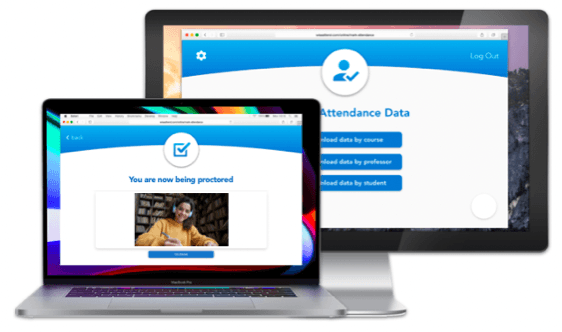

Authoriginal
Prevents AI Plagiarism and More
LMS-integrated applet for instructors
Simple chrome extension for students
Easy to use and unobtrusive
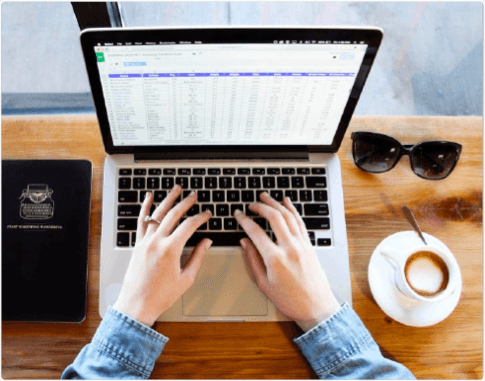




inClass
Create distraction-free classrooms
Locks phones & monitors computers
Use for a class session or entire school day
Simple web and mobile app

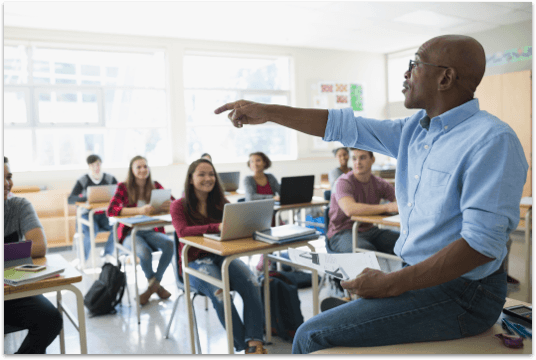
Get a Demo
What we're saying

The 6 Biggest Aspects to Consider in Selecting a Proctoring Service
March 25, 2023
With many schools thinking about switching their proctoring provider this fall, administrators are weighing the pros and cons of various services. As a leader in the online proctoring space, Wise has researched the market extensively, and has identified several key points that affect the experience of administrators, instructors, and students when using a proctoring platform.

4 Must-Have Test Proctoring Features Every College Needs
July 14, 2022
Universities today face distinct problems in maintaining academic integrity while reducing operating costs. The educational landscape is continuously evolving, which means that to stay competitive, colleges must provide flexible, safe online proctoring services. Not only are proctoring services responsible for ensuring student integrity, but they also have an impact on the way students and parents view the institution. For this reason, colleges and universities must choose the best proctoring software–to ensure the reputation of the school remains in high regard by providing a valuable online experience. In this post, we will go over the four main features you must look for when choosing an online proctoring service and explain why these features are non-negotiable.

The Top 5 Classroom Management Tools Recommended by Online Educators
May 20, 2022
In online learning, it’s more important than ever to evaluate and use the correct tools for remote and online learning. We've compiled a list of five of the greatest tools to assist both educators and students to get the most out of online learning. Online education is no easy task, but it can become a strong modality of learning if this is accomplished: if students and teachers can communicate effectively, if students can access the information they need at any time, and if testing and feedback becomes an easy process for teachers and students. We hope you give these tools a try so that your classroom objectives are met.

Why Everyone's Talking About Ethical Proctoring
July 31, 2021
With the advent of online education in the early 2000s, a number of “remote proctoring” companies emerged, to ensure the integrity of online examinations. Quickly, both educational institutions and companies recognized the need for integrity in online examinations, and the market for remote proctoring services has grown quickly. Today, there are two main categories of remote proctoring solutions – Live Proctoring and Automated Proctoring. Live Proctoring services use real employees that watch students take tests over a modified videoconferencing service like Zoom. Automated Proctoring services use advanced technology such as artificial intelligence to monitor students as they take examinations. Live Proctoring has been met with a variety of privacy and efficacy concerns, as students are required to share their personal details such as their government ID card with strangers. Students are also required to show these live proctors around their entire room. For many students, this represents an invasion of privacy, generating significant exam anxiety that may affect performance. Adding to these fears is the fact that the live proctor may interrupt the student during the test at any time and lock the student out of their test. While clients value the security delivered by live proctoring, this dynamic often generates a great deal of anxiety and reduces test performance, with the potential to harm the student, the instructor, and the institution. While Automated Proctoring has improved on the live proctoring model, offering greater flexibility and efficacy, many of these company still face large privacy and efficacy concerns. Many automated proctoring companies are based in countries other than the United States, with different standards of sharing data, leading many academics to question whether the proctoring sessions and student information they provide is being sold or exposed to third parties. Automated tools also suffer from a lack of efficacy in securing the integrity of the test, exposing many simple ways for the student to get around the system. Adding to the challenges is the fact that many of these automated systems will automatically lock students out of their exams, sometimes based on a false-positive event of cheating, generating a group of frustrated students and instructors. As such, many instructors and test administrators find it difficult to rely on automated services because of their privacy and efficacy challenges. Fixing these solutions is a matter of developing better technology and maintaining strict ethical standards regarding privacy. There is hope, however. A growing wave of companies are raising the bar for what online proctoring can be, solving the key issues, upholding student privacy, and delivering the promise of fully online, fully automated exam security. When done right, proctoring is good for everyone, protecting students with integrity, making life easier for instructors, and allowing schools to deliver education online.

Fostering Connections in Online Learning Environments
April 23, 2021
The hallmark of a successful learning environment, whether it is face to face or virtual (remote or online), is engagement. Students need to engage with the content, engage with the instructor, and engage with their classmates. In traditional face to face courses, students have opportunities to engage with the instructor during class by raising their hand or staying after class to ask a question; they engage with classmates by chatting before and after class; they often form study groups to engage with the content collectively. The physical separation of instructors and students in remote and online learning environments poses challenges for fundamental activities of learning, including building relationships, establishing authenticity and personal connections. Research shows that key influencers of engagement are the social connections. In remote and online learning and particularly during COVID when students are self-isolating, learning takes place independently. This requires the instructor to intentionally create a much greater sense of social engagement. The University of California Undergraduate Experiences Survey (UCUES) 2020 solicited feedback from students across the UC campuses on their experiences with remote learning due to COVID. The biggest complaint from students was the lack of interactivity and engagement in their remote courses. Students expressed wanting more interaction with other students. They experienced a loss of casual contact they got before and after an in-person class. A majority of students reported feeling isolated and lacking a sense of belonging. Overall, the lack of engagement caused difficulty in staying connected to learning. Surveys and consultations with instructors also indicated their challenge connecting with students and helping them connect with the instructional materials remotely. Below are some recommended practices instructors can use to enhance the remote learning experience and contribute to student success.
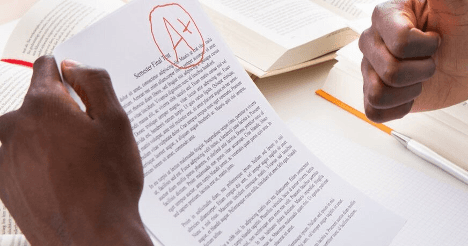
Grading Non-Native English Papers in Blended Learning
April 23, 2021
Osaka Jogakuin University (OJU) uses bilingual education, a content-based approach to English as a Foreign Language (EFL). Thus, one of the sophomore courses is Theme Studies, for discussion and academic paper writing, with a semester topic selected by each teacher.OJU was first in the world to have all students use iPods, before Duke University in 2004.Since 2012, all students now use iPads, for the purpose of accessing e-books and the Internet during class via wi-fi. As such, students were ready to learn online when all classes plunged into emergency remote teaching. When asking students whether they would prefer to submit papers on paper or online, all students chose the latter route, highlighting the flexibility and desire of many students to pursue online as a primary mode of learning.This desire was bolstered by the fact that OJU was using the Moddle learning management system (LMS) since 2004 for blended learning, so the students already knew how to submit papers easily online.

